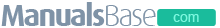ページ1に含まれる内容の要旨
Basic Setup /
Introduction Connections Recording Playback Editing Function Setup VCR Functions Others
TV View Operation
E3TK6BD_EN.book Page 1 Wednesday, February 17, 2010 10:18 AM
HDD & DVD / VIDEO CASSETTE RECORDER
RDXV60KB
OWNER’S MANUAL
PAL
VCR REC DUBBING VCR HDD DVD HDD DVD
For Customer Use:
Carefully read the Model No. and Serial No. located at the
back of the unit and enter the information below. Retain
this information for future reference.
Model No. __________________________
© 2
ページ2に含まれる内容の要旨
E3TK6BD_EN.book Page 2 Wednesday, February 17, 2010 10:18 AM . Introduction Precautions TO REDUCE THE RISK OF FIRE OR ELECTRIC SHOCK, DO NOT EXPOSE THIS WARNING: APPLIANCE TO RAIN OR MOISTURE. The lightning flash with arrowhead symbol, within an equilateral triangle, is CAUTION intended to alert the user to the presence RISK OF ELECTRIC SHOCK of uninsulated “dangerous voltage” within the product’s enclosure that may be of DO NOT OPEN sufficient magnitude to constitute a risk of elect
ページ3に含まれる内容の要旨
Basic Setup / Introduction Connections Recording Playback Editing Function Setup VCR Functions Others TV View Operation E3TK6BD_EN.book Page 3 Wednesday, February 17, 2010 10:18 AM Important Following information is only for EU-member states: As the colours of the wires in the mains lead of this appliance The use of the symbol indicates that this product may not may not correspond with the coloured markings identifying the be treated as household waste. By ensuring this product is termin
ページ4に含まれる内容の要旨
E3TK6BD_EN.book Page 4 Wednesday, February 17, 2010 10:18 AM Notice for the Progressive Scan Outputs MPEG Layer-3 audio coding technology licensed from Fraunhofer IIS and Thomson. Consumers should note that not all high definition television sets are fully compatible with this product and may cause artifacts to be displayed in the picture. In case of picture THIS PRODUCT IS LICENSED UNDER THE MPEG-4 problems with 480 or 576 progressive scan output, it is VISUAL PATENT PORTFOLIO LICENSE
ページ5に含まれる内容の要旨
Basic Setup / Introduction Connections Recording Playback Editing Function Setup VCR Functions Others TV View Operation E3TK6BD_EN.book Page 5 Wednesday, February 17, 2010 10:18 AM AUTO HEAD CLEANING Playback Automatically cleans video heads as you insert or remove a cassette, so you can see a clear picture. HDD DVD Playback picture may become blurred or interrupted while Theatre surround sound: [E Page 19] the TV programme reception is clear. Dirt accumulated on Quick search: [E
ページ6に含まれる内容の要旨
E3TK6BD_EN.book Page 6 Wednesday, February 17, 2010 10:18 AM Table of Contents Introduction ...................................................... 2 Editing .............................................................58 Precautions ........................................................................ 2 Guide to a Title List .......................................................... 58 Features .............................................................................5 Editing Discs ...
ページ7に含まれる内容の要旨
Basic Setup / Introduction Connections Recording Playback Editing Function Setup VCR Functions Others TV View Operation E3TK6BD_EN.book Page 7 Wednesday, February 17, 2010 10:18 AM Guide to the Owner’s Manual Symbols Used in the Owner’s Manual To show what recording mode or media type applies to each function, the following symbols appear at the beginning of each operating item. Symbol Description Available to (internal) HDD H HDD HDD DD Available to DVD-videos D D DVD-V V VD-V D-V Video
ページ8に含まれる内容の要旨
E3TK6BD_EN.book Page 8 Wednesday, February 17, 2010 10:18 AM Media for Recording / Playing Media Type DVD-RW DVD-R DVD+RW DVD+R HDD Logo Automatically Automatically Automatically Format Can be formatted in VR or video mode formatted in formatted in formatted in – video mode +VR mode +VR mode Video Mode VR Mode Video VR Icon D D DV VD-R VD-R D-RW W W D D DVD-R VD-R VD-RW W W D D DV VD-R VD-R D-R D D DVD+R V VD+R D+RW W W D D DV VD+R VD+R D+R HDD H HDD DD 480 min 480 min 480 min 480 min 480 mi
ページ9に含まれる内容の要旨
Basic Setup / Introduction Connections Recording Playback Editing Function Setup VCR Functions Others TV View Operation E3TK6BD_EN.book Page 9 Wednesday, February 17, 2010 10:18 AM Discs for Playing Disc Type DVD-VIDEO CD-DA Video CD CD-RW CD-R Logo Icon D D DVD-V V VD-V D-V CD C CD D VCD V VCD CD CD CD CD C CD CD D Files for Playing ® Type of title MP3 JPEG DivX ® ® Icon MP3 M MP3 P3 J JPEG JPEG PEG D DivX DivX ivX CD-RW/-R CD-RW/-R CD-RW/-R DVD-RW/-R Media USB device USB device DVD+RW/+R U
ページ10に含まれる内容の要旨
E3TK6BD_EN.book Page 10 Wednesday, February 17, 2010 10:18 AM Functional Overview Front Panel 3 1 1* 2 3 4* 5 6 PAL VCR REC DUBBING VCR HDD DVD HDD HDD DVD DVD VCR DVD PROGRAM VCR HDD DVD HDD DVD VCR SELECT HDD/DVD USB DV IN 2 2 23 17 21* 19* 16 15 13 11 9 8 7 2 1 24 22 20*18 12 14 10* You can also turn on the unit by pressing these buttons. You can turn on the unit by pressing these buttons only when a videotape is in this unit. Press to turn on the unit, or to turn the unit
ページ11に含まれる内容の要旨
Basic Setup / Introduction Connections Recording Playback Editing Function Setup VCR Functions Others TV View Operation E3TK6BD_EN.book Page 11 Wednesday, February 17, 2010 10:18 AM 1 OPEN\CLOSE A button (DVD/VCR) Remote Control 2 INPUT SELECTF button 3 Number buttons 4 SETUP button 5 TEXT button 20 6 VARIABLE REPLAY button (HDD/DVD) 1 7 TOP MENU button (HDD/DVD) 21 2 8 Direction K / L / 0 / 1 buttons 9 DISPLAY button 10 RED/GREEN/YELLOW/BLUE button 22 SEARCH (BLUE) button (VCR) 3 11 REV E b
ページ12に含まれる内容の要旨
E3TK6BD_EN.book Page 12 Wednesday, February 17, 2010 10:18 AM Installing Batteries in the Remote Switching HDD / DVD / VCR mode You must select which component you want to operate first. Control Press [HDD], [DVD] or [VCR] on the remote control or the Install 2 R6 (1.5 V) batteries (supplied) into the remote front panel. control, carefully match with the polarity indicated inside the battery compartment. indicator 1 2 3 VCR HDD DVD button SELECT VCR REC DUBBING DUBBING VCR HDD DVD HDD H
ページ13に含まれる内容の要旨
Basic Setup / Introduction Connections Recording Playback Editing Function Setup VCR Functions Others TV View Operation E3TK6BD_EN.book Page 13 Wednesday, February 17, 2010 10:18 AM Press [DISPLAY] repeatedly while the display menu is displayed to display the following information. Guide to On-Screen Displays
Title name information DISPLAY Menu HDD DVD With a disc inserted into the unit, press [DISPLAY] to display the on-screen display. The on-screen displ
</p>
<h6>ページ14に含まれる内容の要旨 </h6>
<p>
E3TK6BD_EN.book Page 14 Wednesday, February 17, 2010 10:18 AM Main Menu VCR While in the VCR mode, the on screen display of the VCR Press [SETUP] to display the main menu. Then use [K\ L] to mode is displayed. select a menu and press [ENTER\OK] to display the sub Press [VCR] first. menu. Press [DISPLAY] to display the on screen display. Press [RETURN\BACK] to return to previous screen. . 12:00 11 Setup AV2 22 STEREO General Setting 33 Timer Programming Title List DVD Menu HDD Menu
</p>
<h6>ページ15に含まれる内容の要旨 </h6>
<p>
Basic Setup / Introduction Connections Recording Playback Editing Function Setup VCR Functions Others TV View Operation E3TK6BD_EN.book Page 15 Wednesday, February 17, 2010 10:18 AM Timer Programming DISC Playback Mode To programme a timer recording. [E Page 33] Audio CD / video CD DISC Playback Mode Title List 1 Random Play 2 To call up the title list. [E Page 58] Programme Play PBC (Video CD only) 3 DVD Menu 1Random Play: [E Page 55] 2 Programme Play: [E Page 56] DVD Menu 3 PBC (Video
</p>
<h6>ページ16に含まれる内容の要旨 </h6>
<p>
E3TK6BD_EN.book Page 16 Wednesday, February 17, 2010 10:18 AM Front Panel Display Guide 1 2 DTV 3 DB 4 1 DTV indicator : Appears when a videotape is in this unit. : Appears when the channel is in digital mode. : Appears when a disc is in this unit. 2 Title / Track and Chapter number : Appears during dubbing. DB : Title / track number : Chapter number 4 Displays the following Playing back time 3 Current status of the unit Current title / chapter / track / file number F: Appears when playba
</p>
<h6>ページ17に含まれる内容の要旨 </h6>
<p>
Basic Setup / Introduction Connections Recording Playback Editing Function Setup VCR Functions Others TV View Operation E3TK6BD_EN.book Page 17 Wednesday, February 17, 2010 10:18 AM Connections Analogue teletext can only be output in VCR mode through AV1 (TV) out. Use TV remote control to decode the analogue teletext. Connecting to a TV When changing the “Video Out” setting (“SCART (RGB)”, Connect the unit to a TV after considering the capabilities of “Component (Interlace)” or “Comp
</p>
<h6>ページ18に含まれる内容の要旨 </h6>
<p>
E3TK6BD_EN.book Page 18 Wednesday, February 17, 2010 10:18 AM Using an HDMI Compatible Port Note Because HDMI is an evolving technology, it is possible that [HDMI CONNECTION] some devices with an HDMI input may not operate properly HDMI outputs the video / audio signals without converting to with this unit. analogue signals. When using an HDCP-incompatible display device, the No audio connections is required. image will not be viewed properly. Use the HDMI cable (commercially av
</p>
<h6>ページ19に含まれる内容の要旨 </h6>
<p>
Basic Setup / Introduction Connections Recording Playback Editing Function Setup VCR Functions Others TV View Operation E3TK6BD_EN.book Page 19 Wednesday, February 17, 2010 10:18 AM Connecting to External Equipment Digital Audio for Better Sound Quality This unit has three input terminals. Press Dolby Digital decoder, Digital audio [INPUT SELECTF] repeatedly to select the external input DTS decoder or input jack mode, then press [PROG.G\H] repeatedly to select AV1, MPEG decoder, etc. COAX
</p>
<h6>ページ20に含まれる内容の要旨 </h6>
<p>
E3TK6BD_EN.book Page 20 Wednesday, February 17, 2010 10:18 AM Basic Setup / TV View Operation Also you can customize the memorised channel at “General Setting”. Refer to following pages for details. Initial Setting Refer to “Manual Tuning (ANALOG)” on page 21. When you turn on this unit for the first time, you need to follow Refer to “Manual Tuning (DVB)” on page 22. these steps. Refer to “Skip a Preset Channel” on page 22. 1 Press [B ON\STANDBY]. Refer to “Move” on page 22. 2 Turn
</p>
</div>
</div>
</div>
<br />
<div class="contentheader">類似の説明書</div>
<table class="table-orange">
<thead>
<tr>
<th>#</th>
<th>取扱説明書</th>
<th>カテゴリ</th>
<th>ダウンロード</th>
</tr>
</thead>
<tbody>
<tr>
<td style="width: 1%">1</td>
<td><a href="/ja/manual/133201/dvr/toshiba/d-r1su/">Toshiba D-R1SU</a> 取扱説明書</td>
<td>DVR</td>
<td>2</td>
</tr>
<tr>
<td style="width: 1%">2</td>
<td><a href="/ja/manual/133202/dvr/toshiba/d-rw2sc/">Toshiba D-RW2SC</a> 取扱説明書</td>
<td>DVR</td>
<td>1</td>
</tr>
<tr>
<td style="width: 1%">3</td>
<td><a href="/ja/manual/133203/dvr/toshiba/d-rw2su/">Toshiba D-RW2SU</a> 取扱説明書</td>
<td>DVR</td>
<td>10</td>
</tr>
<tr>
<td style="width: 1%">4</td>
<td><a href="/ja/manual/133204/dvr/toshiba/hd-c26h/">Toshiba HD-C26H</a> 取扱説明書</td>
<td>DVR</td>
<td>1</td>
</tr>
<tr>
<td style="width: 1%">5</td>
<td><a href="/ja/manual/133205/dvr/toshiba/hd-s23/">Toshiba HD-S23</a> 取扱説明書</td>
<td>DVR</td>
<td>4</td>
</tr>
<tr>
<td style="width: 1%">6</td>
<td><a href="/ja/manual/133206/dvr/toshiba/ipr16-x/">Toshiba IPR16-X</a> 取扱説明書</td>
<td>DVR</td>
<td>1</td>
</tr>
<tr>
<td style="width: 1%">7</td>
<td><a href="/ja/manual/133208/dvr/toshiba/ipr8-x/">Toshiba IPR8-X</a> 取扱説明書</td>
<td>DVR</td>
<td>0</td>
</tr>
<tr>
<td style="width: 1%">8</td>
<td><a href="/ja/manual/133209/dvr/toshiba/kv-hd01a/">Toshiba KV-HD01A</a> 取扱説明書</td>
<td>DVR</td>
<td>1</td>
</tr>
<tr>
<td style="width: 1%">9</td>
<td><a href="/ja/manual/133211/dvr/toshiba/hdd_dvd_video_recorder_rd-xs35su/">Toshiba HDD/DVD Video Recorder RD-XS35SU</a> 取扱説明書</td>
<td>DVR</td>
<td>3</td>
</tr>
<tr>
<td style="width: 1%">10</td>
<td><a href="/ja/manual/133218/dvr/toshiba/ras-b16ekvp-e/">Toshiba RAS-B16EKVP-E</a> 取扱説明書</td>
<td>DVR</td>
<td>10</td>
</tr>
<tr>
<td style="width: 1%">11</td>
<td><a href="/ja/manual/133224/dvr/toshiba/rd-kx50su/">Toshiba RD-KX50SU</a> 取扱説明書</td>
<td>DVR</td>
<td>3</td>
</tr>
<tr>
<td style="width: 1%">12</td>
<td><a href="/ja/manual/133225/dvr/toshiba/kv-pc_8gho44-88/">Toshiba KV-PC 8GHO44-88</a> 取扱説明書</td>
<td>DVR</td>
<td>5</td>
</tr>
<tr>
<td style="width: 1%">13</td>
<td><a href="/ja/manual/133227/dvr/toshiba/rd-xs32sb/">Toshiba RD-XS32SB</a> 取扱説明書</td>
<td>DVR</td>
<td>4</td>
</tr>
<tr>
<td style="width: 1%">14</td>
<td><a href="/ja/manual/133228/dvr/toshiba/evr64-x/">Toshiba EVR64-X</a> 取扱説明書</td>
<td>DVR</td>
<td>1</td>
</tr>
<tr>
<td style="width: 1%">15</td>
<td><a href="/ja/manual/133231/dvr/toshiba/surveillix_dvr16-x/">Toshiba SURVEILLIX 16-X</a> 取扱説明書</td>
<td>DVR</td>
<td>0</td>
</tr>
<tr>
<td style="width: 1%">16</td>
<td><a href="/ja/manual/131801/dvr/sony/directv_receiver_sat-w60/">Sony DIRECTV RECEIVER SAT-W60</a> 取扱説明書</td>
<td>DVR</td>
<td>1</td>
</tr>
<tr>
<td style="width: 1%">17</td>
<td><a href="/ja/manual/131802/dvr/sony/dcr-trv75/">Sony DCR-TRV75</a> 取扱説明書</td>
<td>DVR</td>
<td>7</td>
</tr>
<tr>
<td style="width: 1%">18</td>
<td><a href="/ja/manual/131803/dvr/sony/dsr-1800/">Sony DSR-1800</a> 取扱説明書</td>
<td>DVR</td>
<td>83</td>
</tr>
<tr>
<td style="width: 1%">19</td>
<td><a href="/ja/manual/131804/dvr/sony/bkdw-514/">Sony BKDW-514</a> 取扱説明書</td>
<td>DVR</td>
<td>2</td>
</tr>
<tr>
<td style="width: 1%">20</td>
<td><a href="/ja/manual/131805/dvr/sony/bkdw-509/">Sony BKDW-509</a> 取扱説明書</td>
<td>DVR</td>
<td>4</td>
</tr>
</tbody>
</table>
</div>
</div>
</section>
<!-- content section end here -->
<!-- footer start here -->
<footer>
<div class="row">
<div class="nine column">
<h6>連絡先</h6>
<ul class="footer-address no-bullet">
<li class="email">contact -@- manualsbase.com</li>
</ul>
<ul class="footer-link no-bullet">
<li><a href="/ja/contact/contactwithus/">お問い合わせフォーム</a></li>
<li><a href="/ja/home/faq/">FAQ</a></li>
<li><a href="/ja/contact/requestmanual/">説明書の追加要請を行う</a></li>
<li><a href="/ja/home/dcma/">DCMA Policy</a></li>
</ul>
</div>
<div class="three column">
<img height="125" width="16" src="/Content/lib/images/logo-small.png" alt="ManualsBase logo small" class="footer-logo retina"/>
<p>取扱説明書のオンラインデータベース</p>
<p>© 2024 by ManualsBase.com. All Rights Reserved. </p>
</div>
</div>
</footer>
<script async src="https://pagead2.googlesyndication.com/pagead/js/adsbygoogle.js?client=ca-pub-1813020120116748"
crossorigin="anonymous"></script>
<!-- ////////////////////////////////// -->
<!-- // Javascript Files // -->
<!-- ////////////////////////////////// -->
<script src="/Scripts/jquery_1.7.2.min.js"></script>
<script src="/Scripts/jquery.unobtrusive-ajax.min.js"></script>
<script src="/Scripts/jquery.validate.min.js"></script>
<script src="/Scripts/jquery.validate.unobtrusive.min.js"></script>
<script src="/Content/lib/js/modernizr.min.js"></script>
<script src="/Content/lib/js/superfish.min.js"></script>
<script src="/Content/lib/js/jquery.fancybox.js?v=2.0.6"></script>
<script src="/Content/lib/js/jquery.fancybox-media.js?v=1.0.3"></script>
<script src="/Content/lib/js/jquery.donutchart.min.js"></script>
<script src="/Content/lib/js/jquery.themepunch.plugins.min.js"></script>
<script src="/Content/lib/js/jflickrfeed.min.js"></script>
<script src="/Content/lib/js/theme-functions.js"></script>
<script src="/Content/js/jquery.cookiebar.js"></script>
<!-- Google tag (gtag.js) -->
<script async src="https://www.googletagmanager.com/gtag/js?id=G-P1PNG8BPF0"></script>
<script>
window.dataLayer = window.dataLayer || [];
function gtag() { dataLayer.push(arguments); }
gtag('js', new Date());
gtag('config', 'G-P1PNG8BPF0');
</script>
<script>$('#noscript').remove();</script>
<script src="/Content/js/jquery.tinyscrollbar.min.js"></script>
<script src="/Scripts/Specific/viewer-v1.js"></script>
<script type="text/javascript">
$(document).ready(function () {
$.cookieBar({
});
});
</script>
</body>
</html>